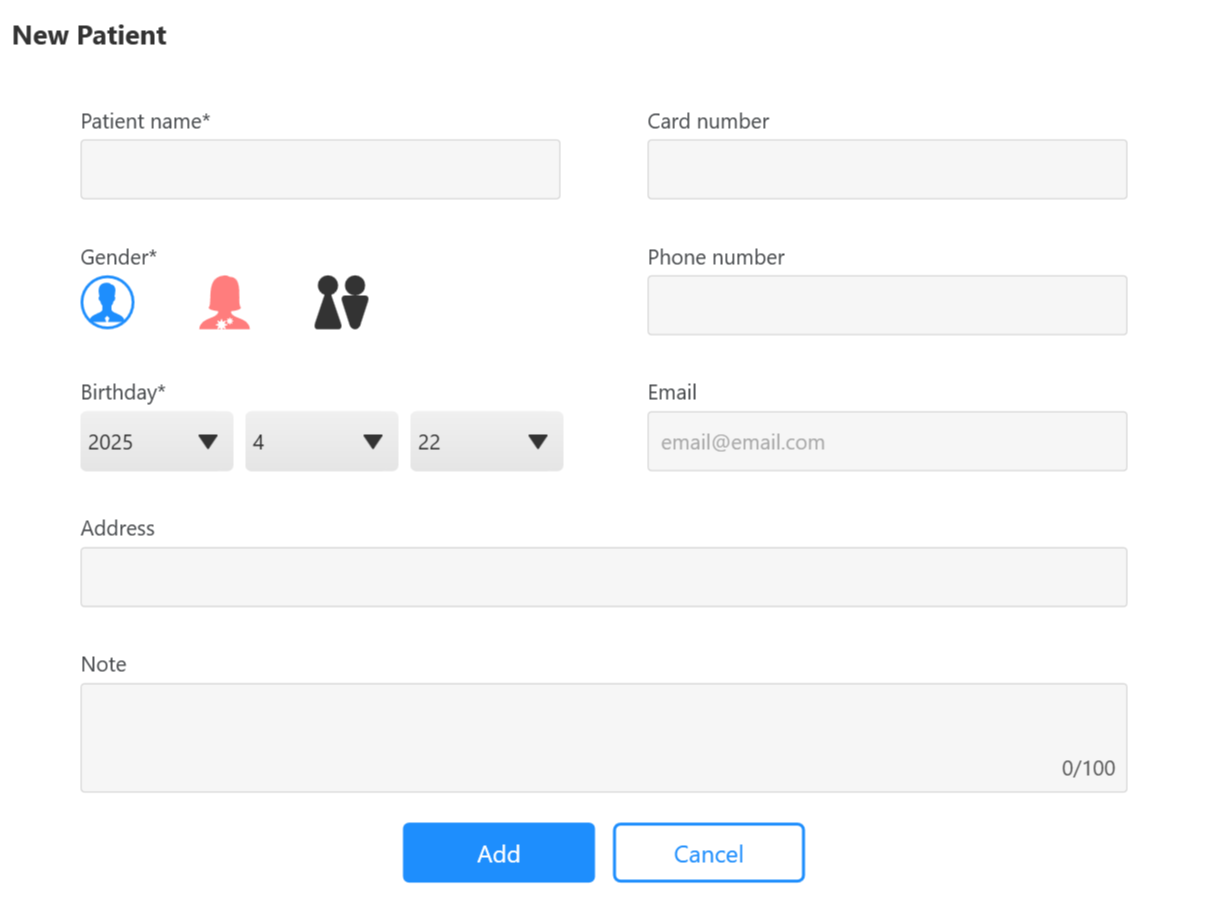Create New Patient
In the top-left corner of the case interface, you can search for an existing patient or select “Create New Patient.” You can also quickly create a new patient while creating a new case (refer to the Quick New Patient Creation section).
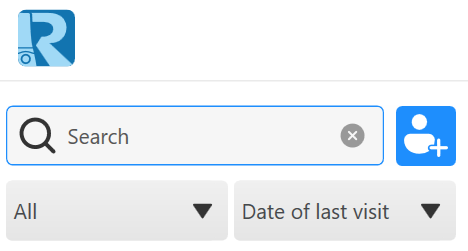
When creating a new patient, the name, gender, and date of birth are mandatory fields, but you can also add other patient details.