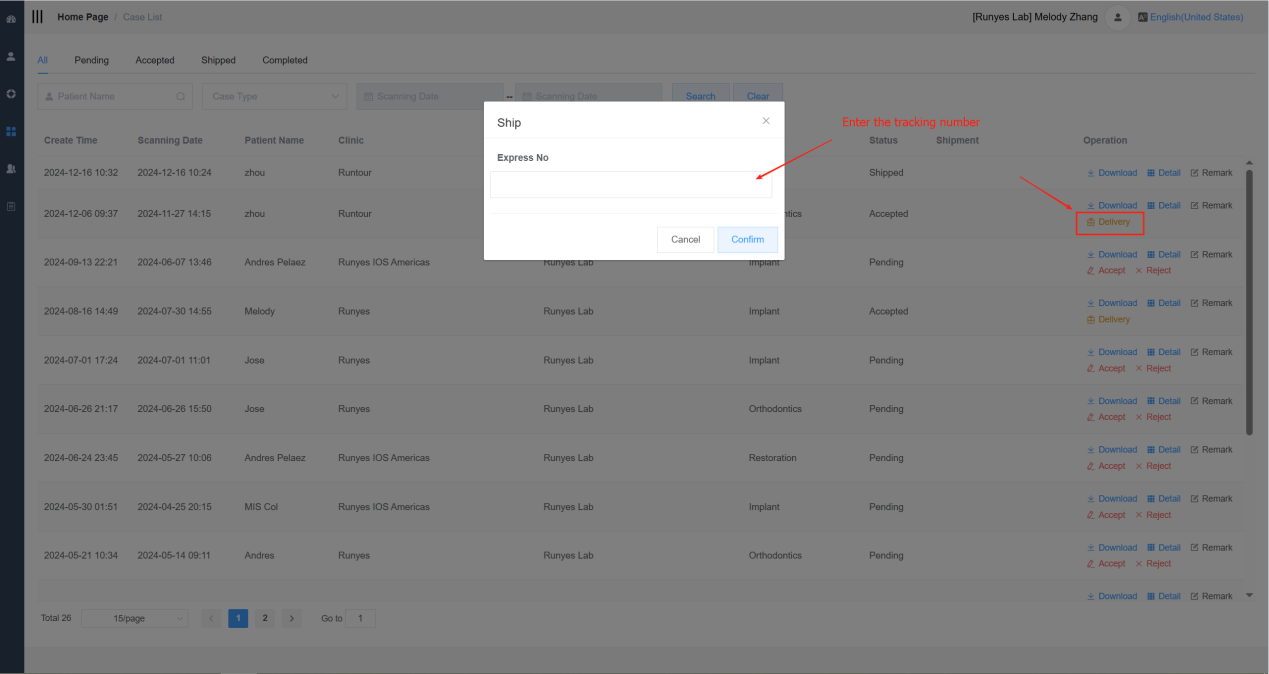Lab Features
Apply for Partnership
Labs can send a partnership request to clinics. On the "Partners" page, find the clinic you wish to partner with and click "Request Partnership." Once the clinic approves, the partnership is established.
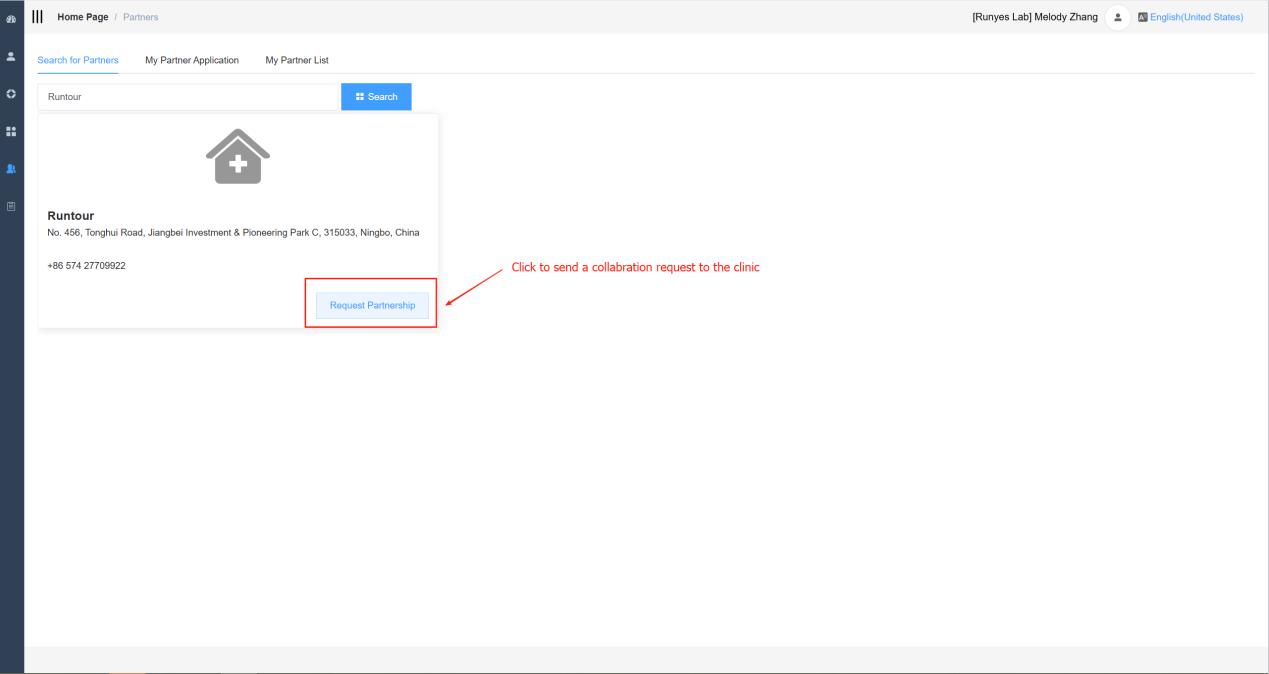
Approve Clinic's Partnership Request
Go to Partners > My Partner Application to view incoming requests from clinics. Click "Agree to the request" to establish the connection.
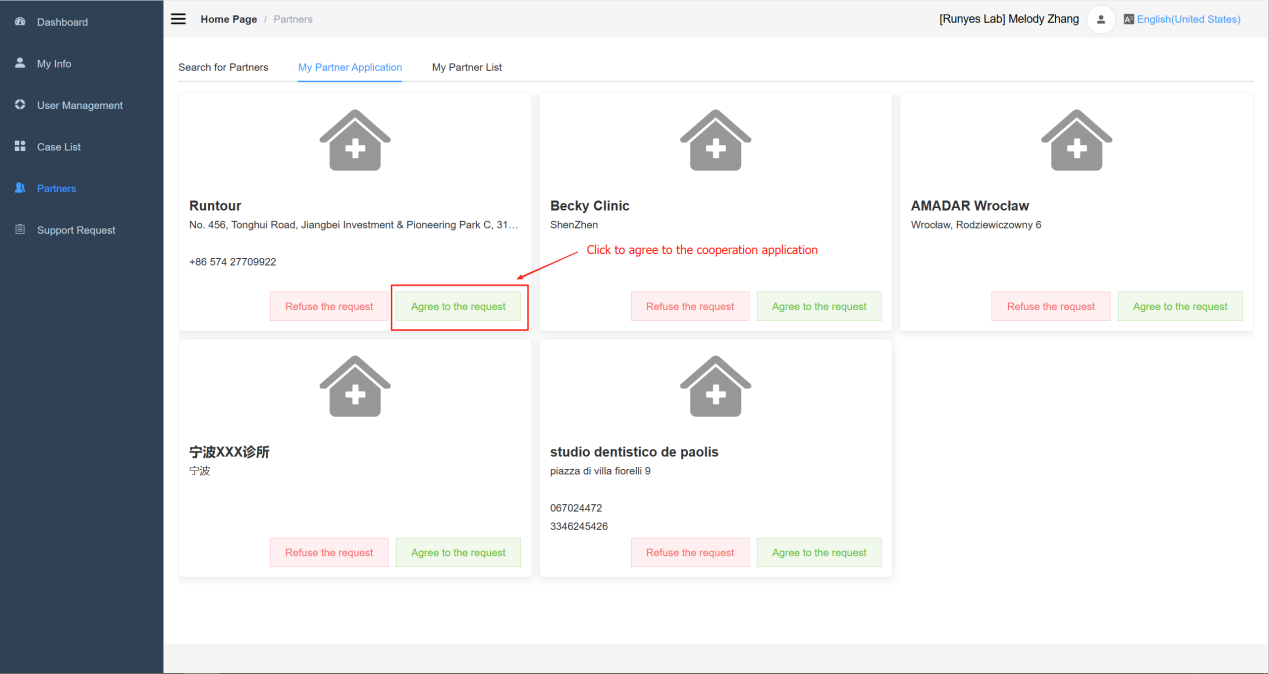
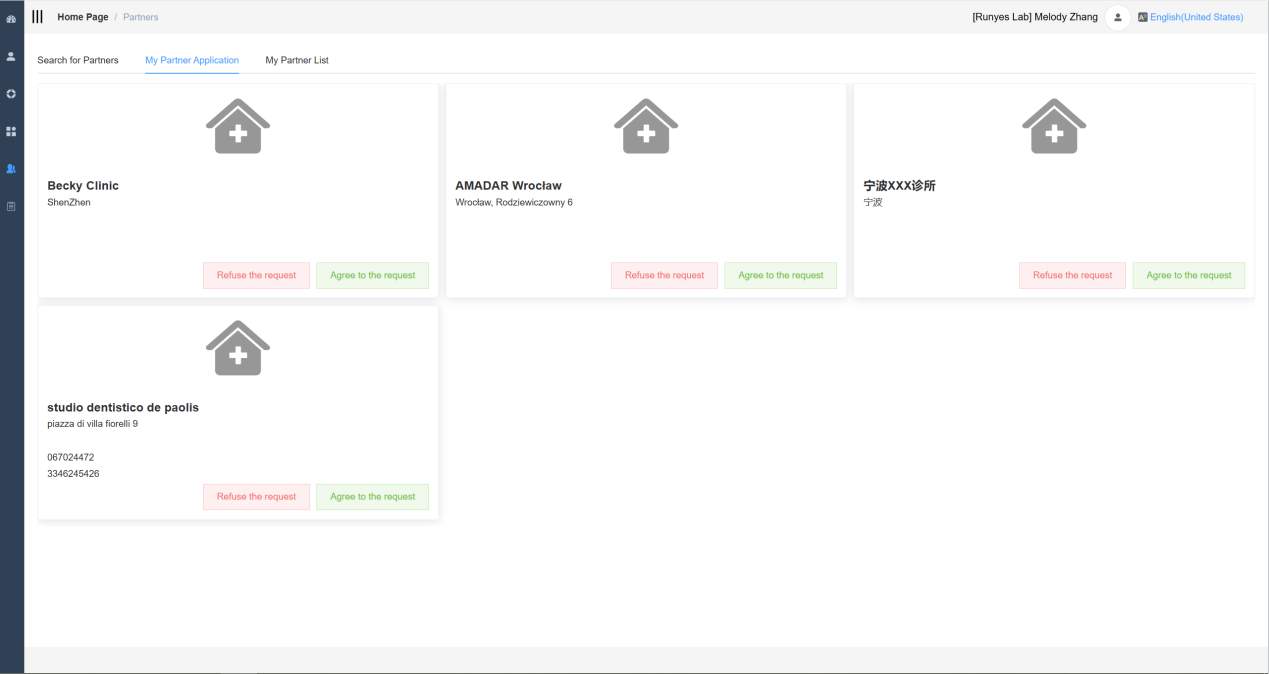
Accept Orders
Labs can find cases in the All / Ordered tabs. Click "Accept" to start processing. The order status will automatically update to Accepted.
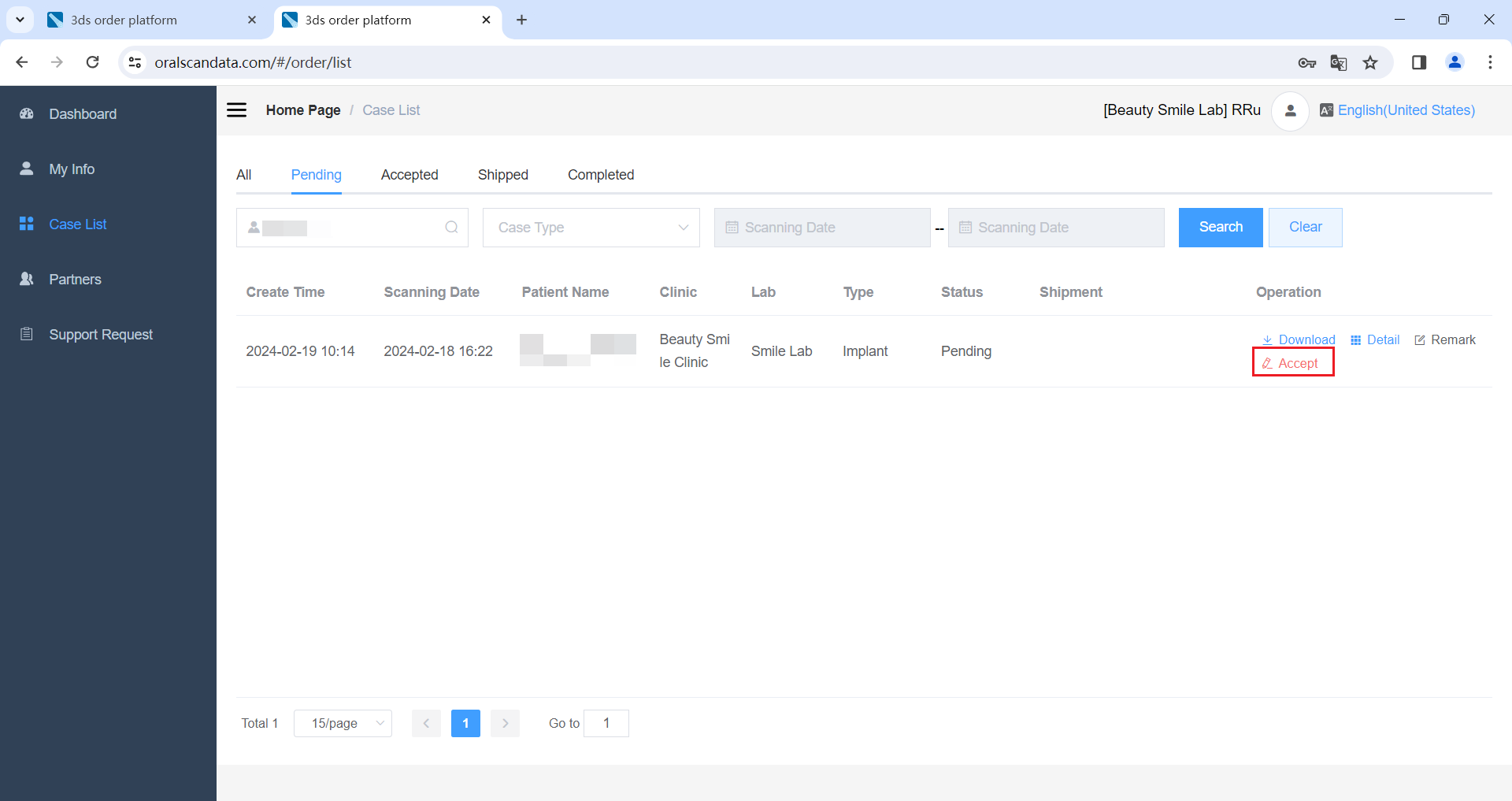
Production & Shipment
Once the work is completed, update the order status by clicking "Delivery." In the pop-up window, enter the tracking number and click "Confirm." The order status will automatically update to Shipped.