Uploading Cloud Orders
Step 1: Open the completed scanned case in the software and click the "Cloud Order" button.
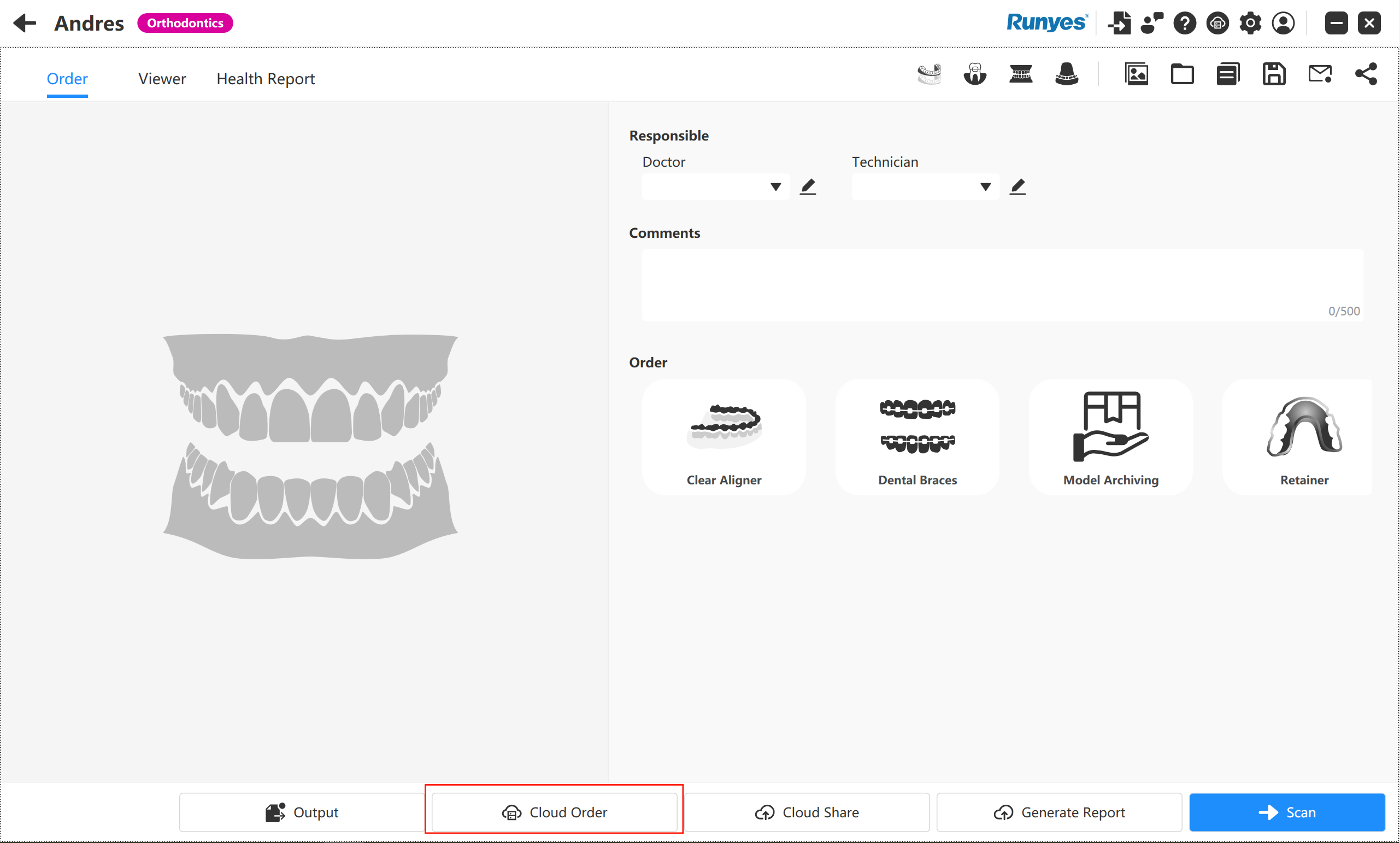
Step 2: Once the upload is successful, a confirmation message will appear. After confirming, the system will automatically redirect to the Cloud Order Platform login page.
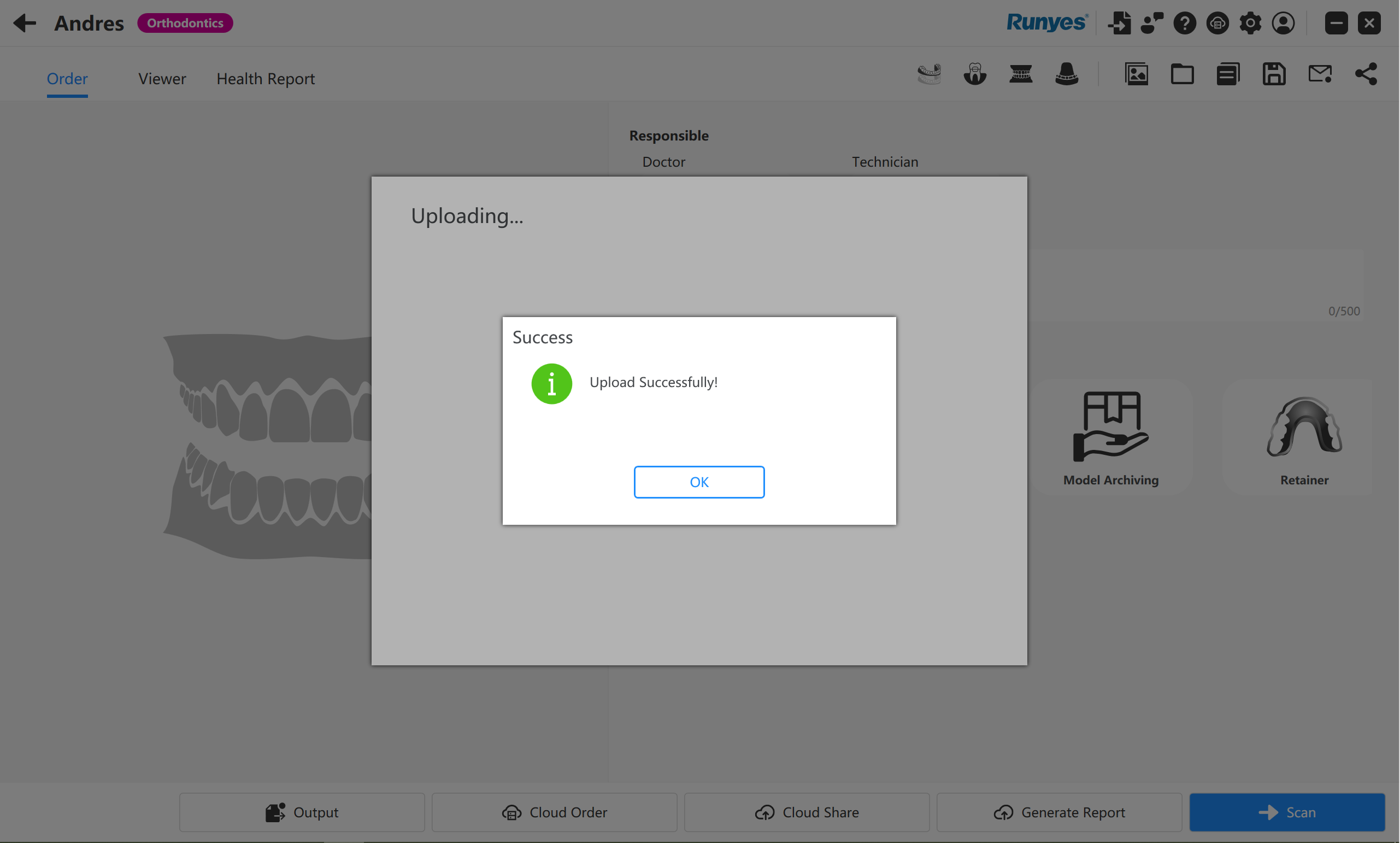
Step 3: After logging in, you can view the uploaded case in the case list page. You will be able to preview case details, download the case ZIP file, and add notes.
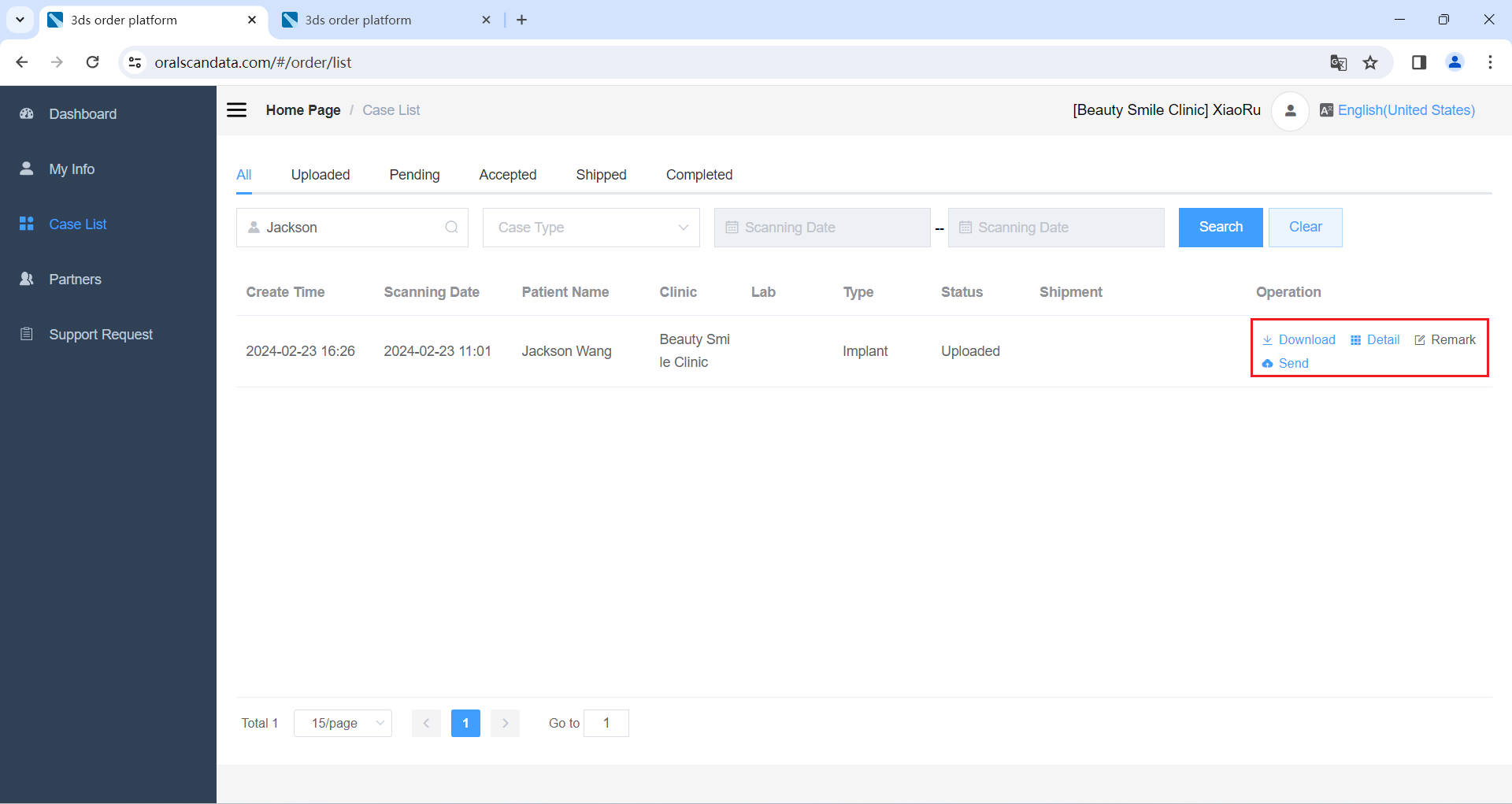
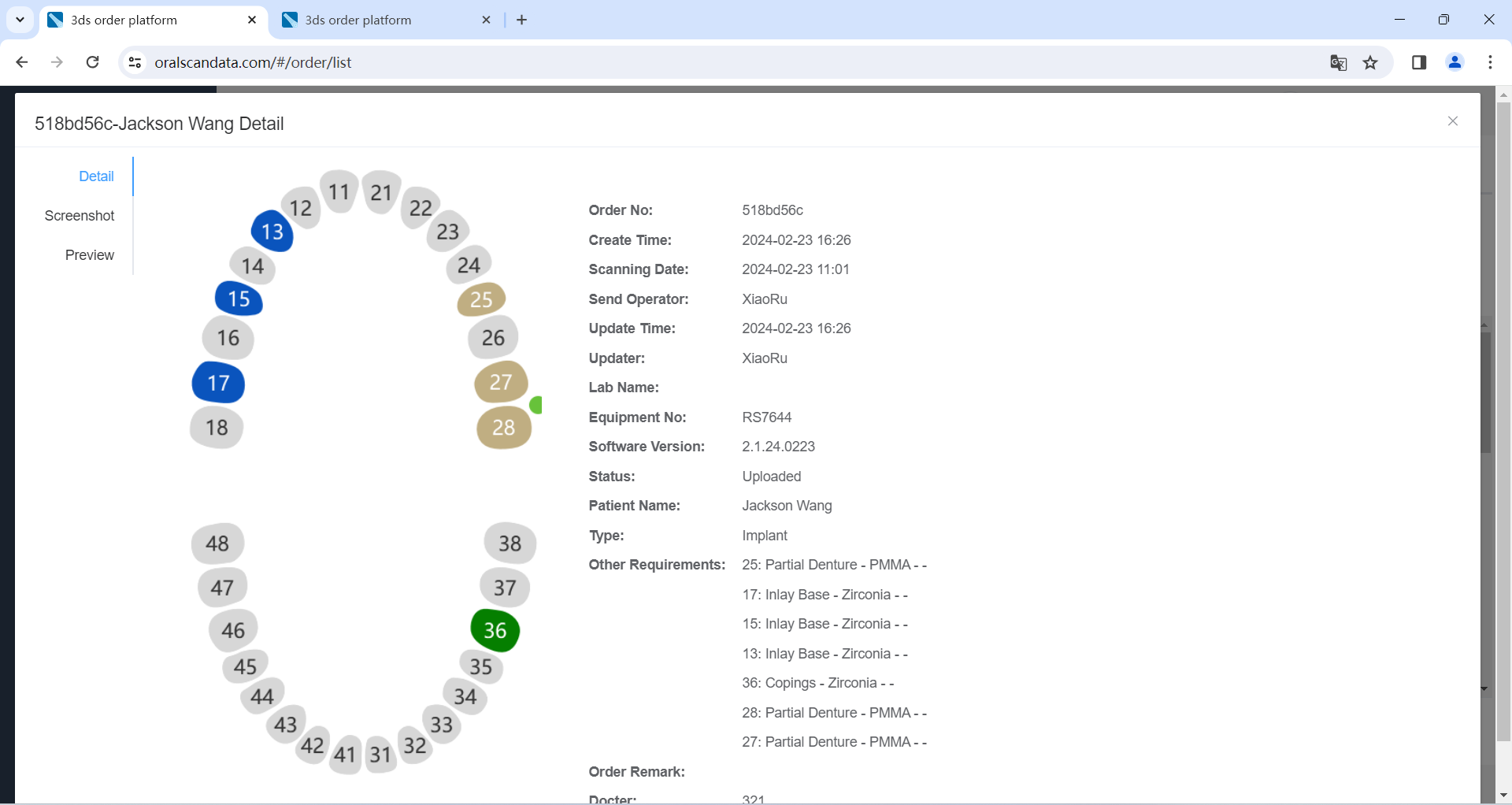
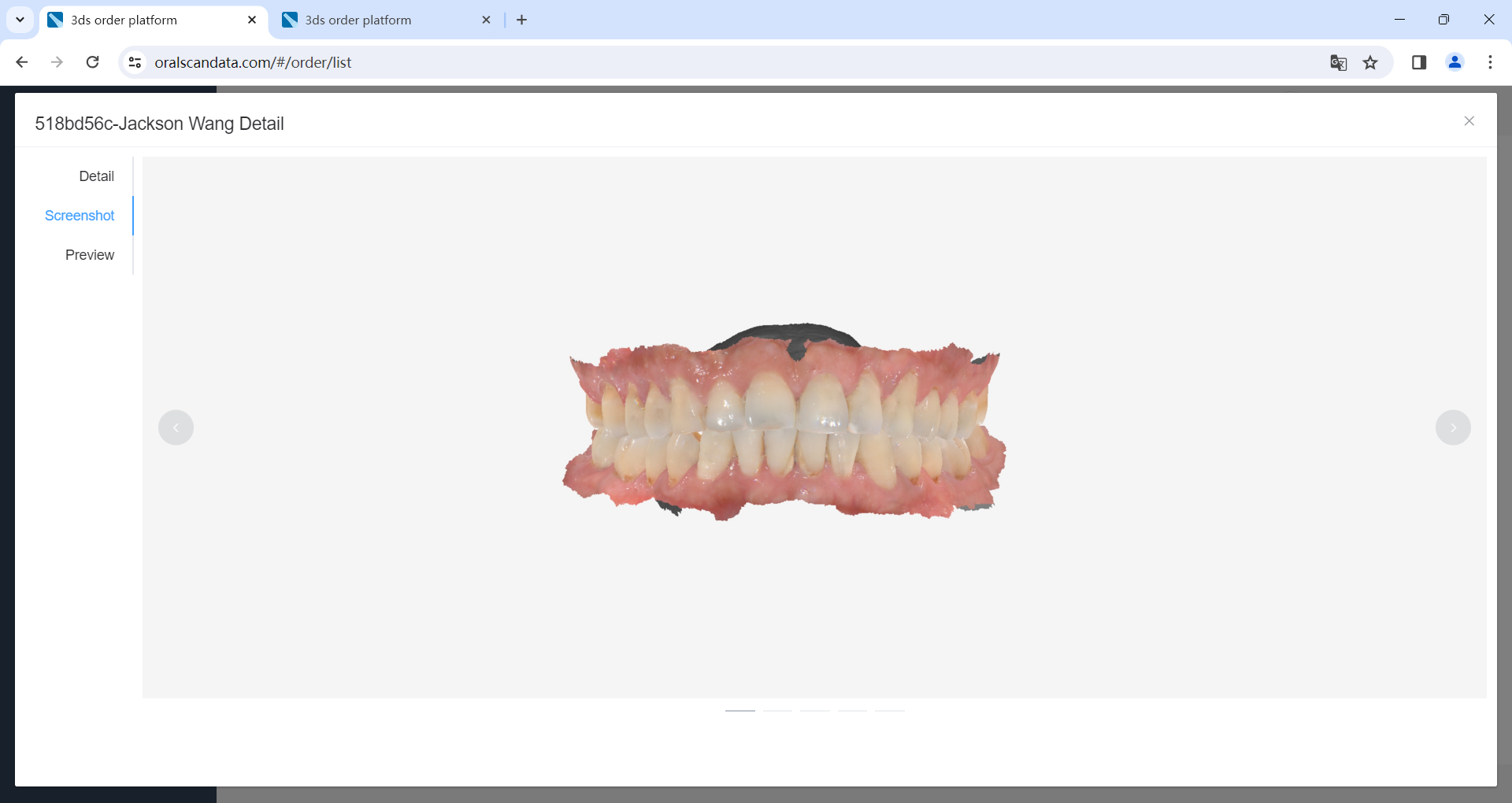
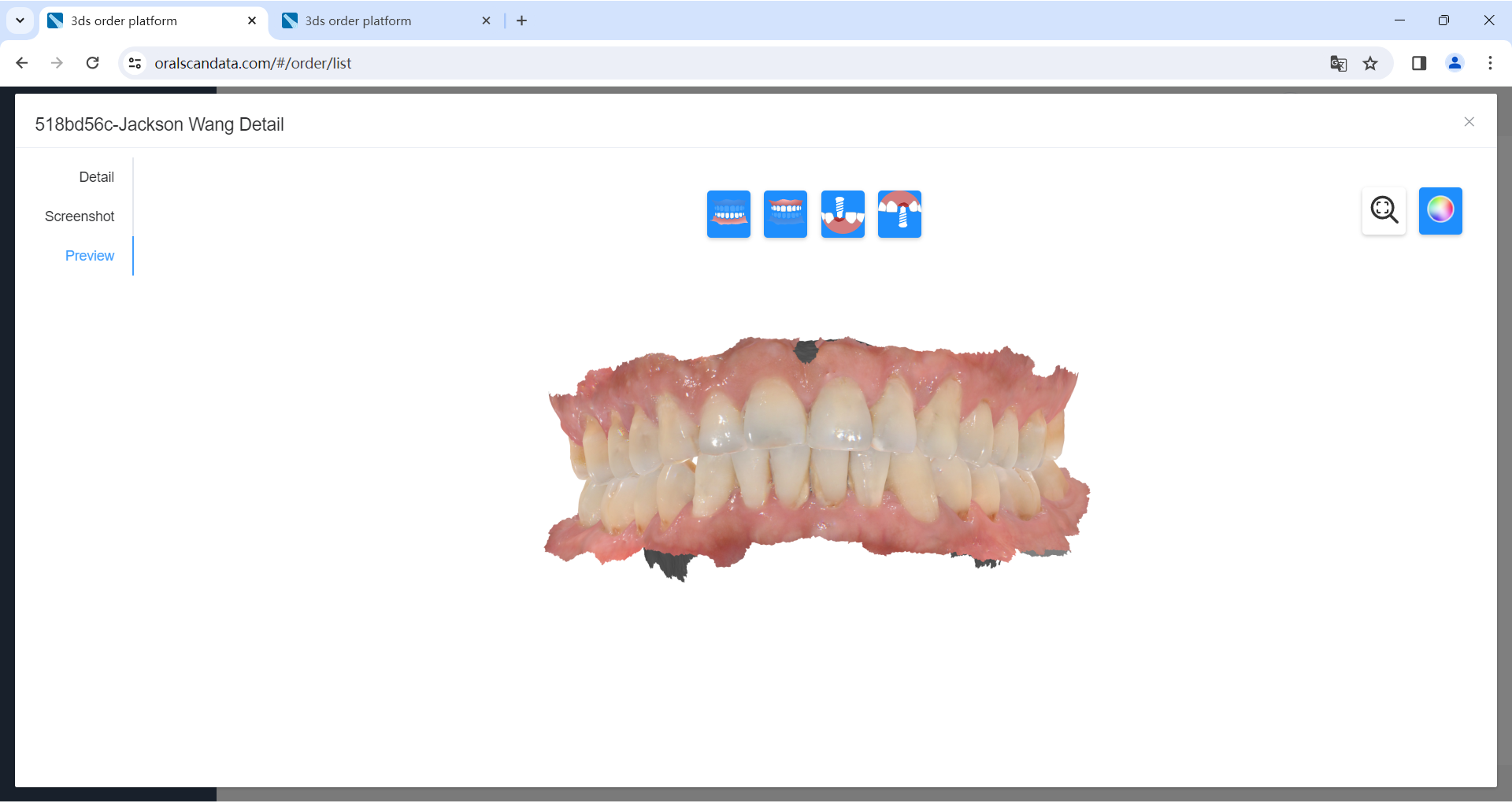
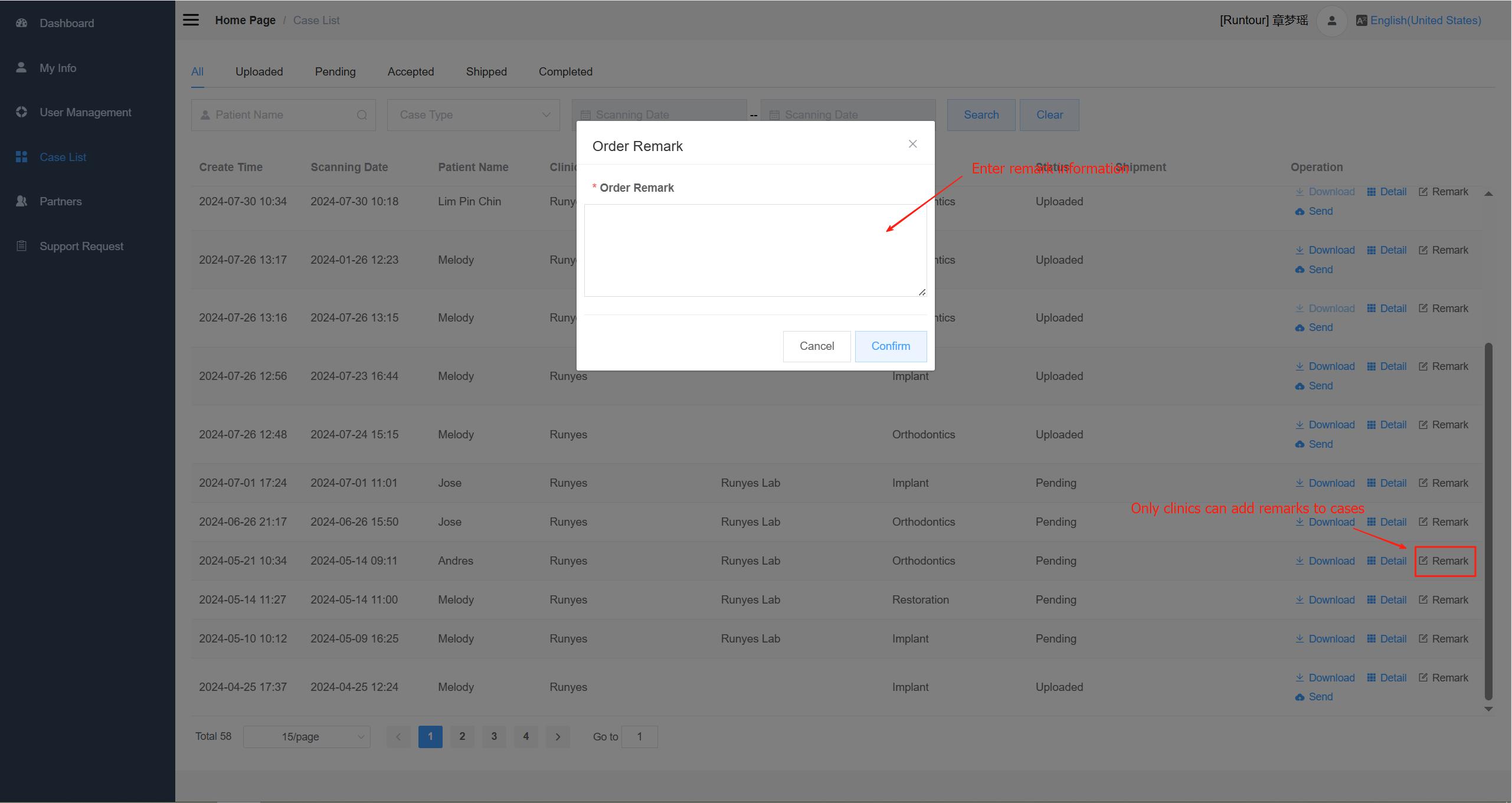
📹 Refer to the scan video below for a step-by-step demonstration.