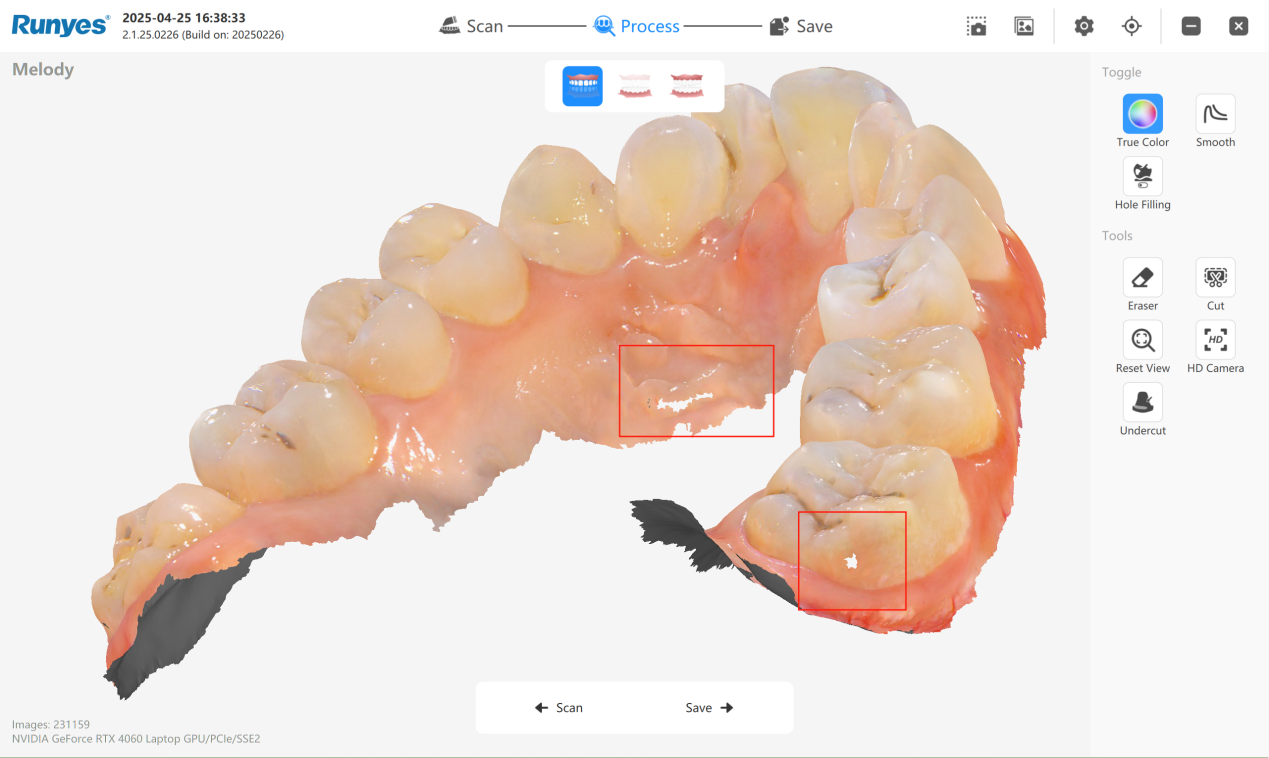Hole Filling
When this feature is enabled, AI will automatically fill in the green missing areas from the scanning process to improve data completeness and scanning quality.
- Hole Filling Enabled:
AI-filled areas will be displayed in gray within the software to help users distinguish between filled and original scan data.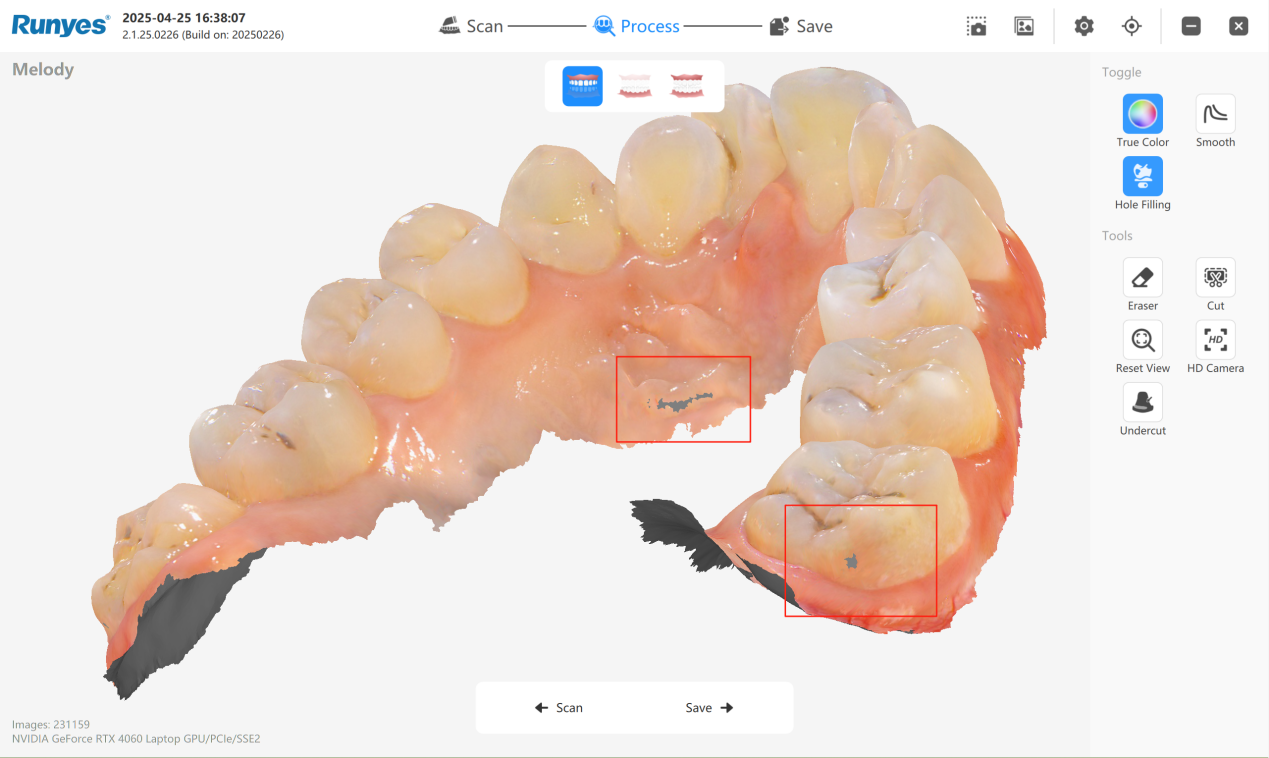
- Hole Filling Disabled:
Missing areas will remain unfilled, allowing users to observe the raw data and gaps.