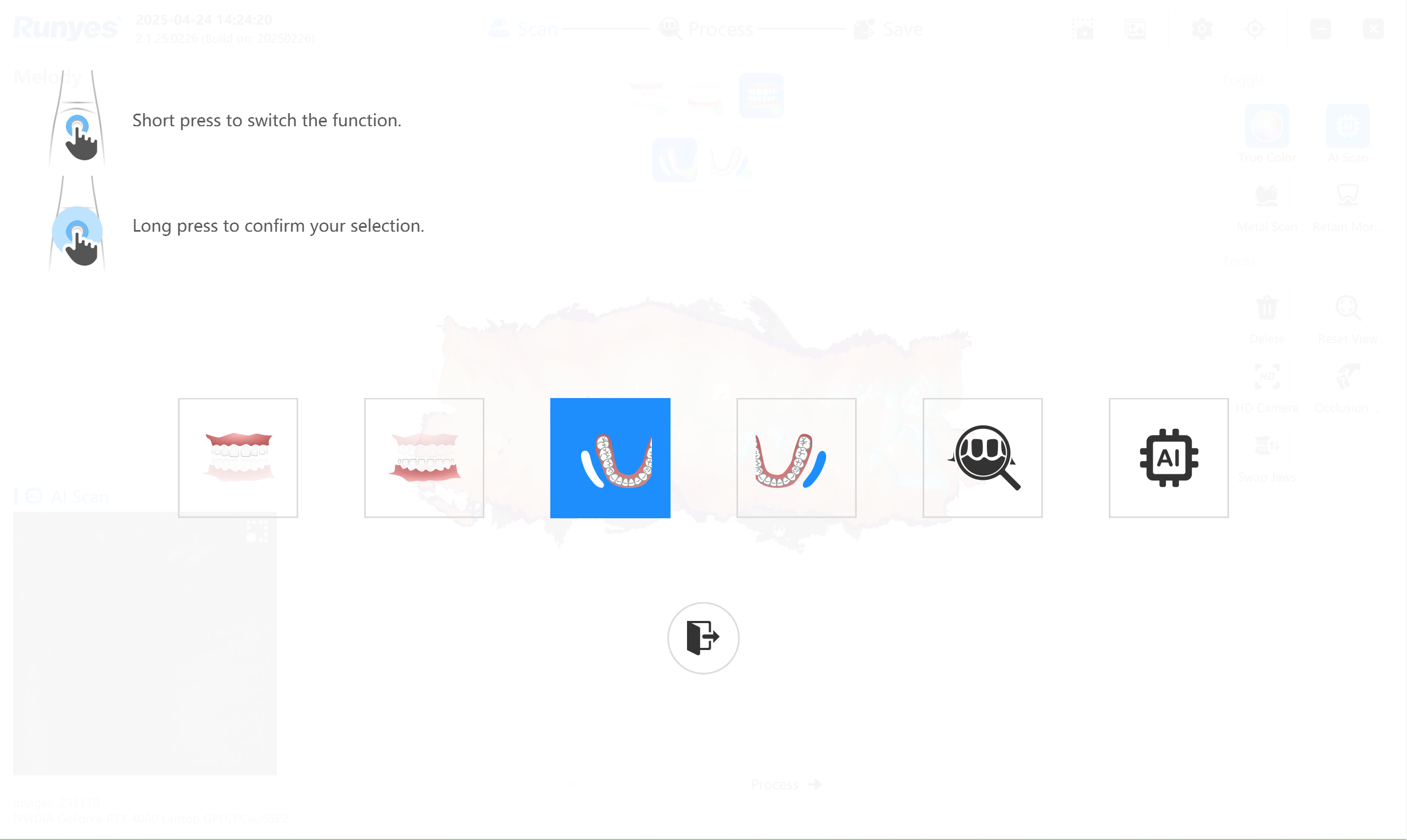Remote Control Handle
Long press the button on the handle to bring up the remote control menu. A short press switches between options, allowing you to select functions such as scanning the opposing arch, occlusion, or enabling AI scanning.
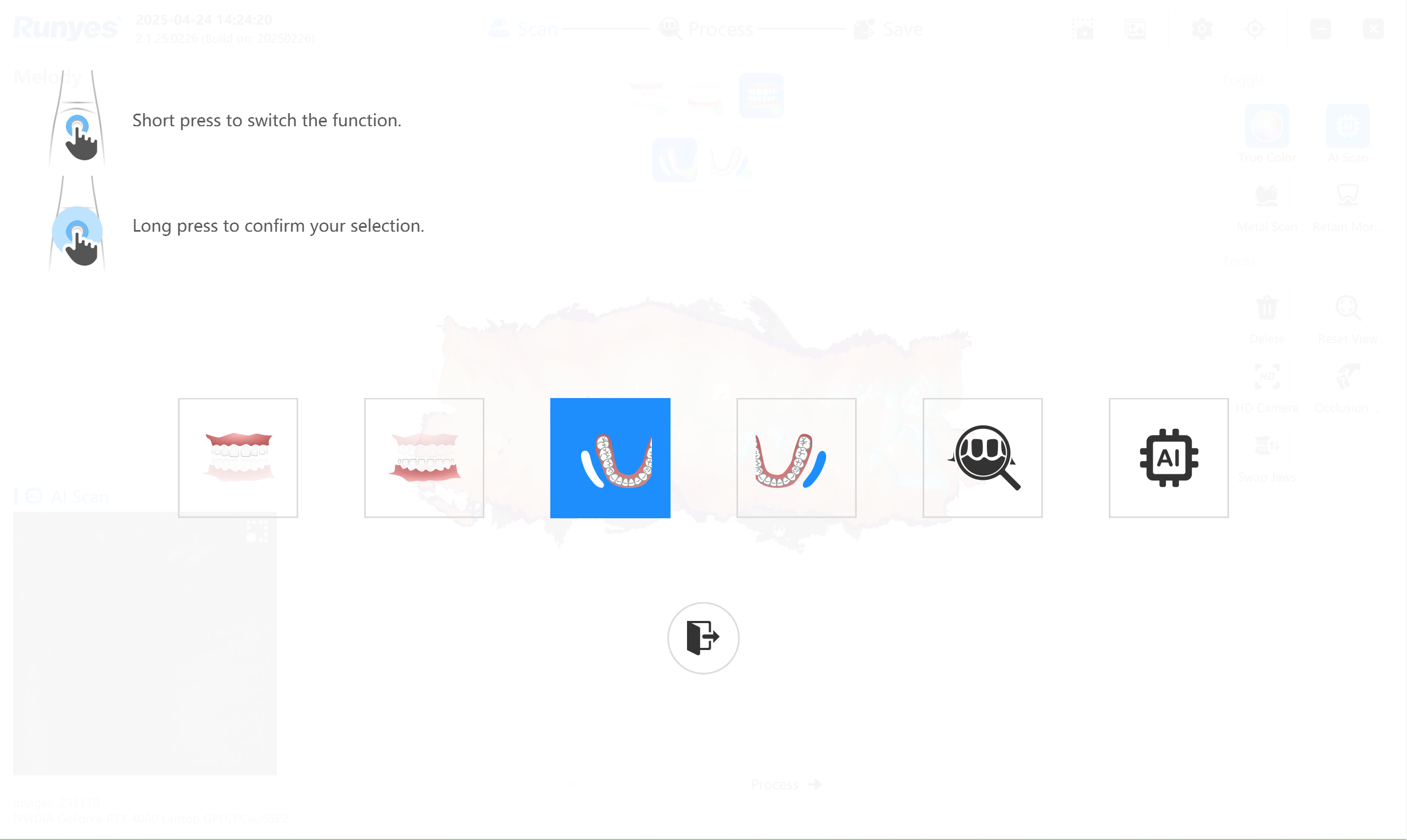
Long press the button on the handle to bring up the remote control menu. A short press switches between options, allowing you to select functions such as scanning the opposing arch, occlusion, or enabling AI scanning.